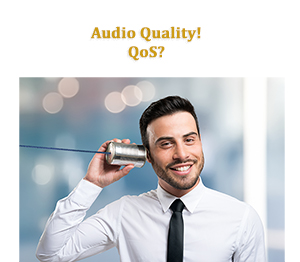 Many VoIP service providers large and small run into audio quality issues. You can blame it on a lot of things but have you really tried to understand what may be going on? Sometimes it is as simple as Quality-of-Service settings, which is critical to provide the best quality VoIP phone service.
Many VoIP service providers large and small run into audio quality issues. You can blame it on a lot of things but have you really tried to understand what may be going on? Sometimes it is as simple as Quality-of-Service settings, which is critical to provide the best quality VoIP phone service.
Throughout the years it amazes me how many VoIP service providers end up in a priority mode of adding new customers and decide to blindly use the customer’s current network communications. The idea is to get as many new customers onboard and let technical support sort out the issues later. Seems like a good decision, but in reality, not such a good way to introduce your service to new customers. Whatever happened to first impressions? Many of the common issues could have been addressed before placing the first phone on a desk.
Let’s examine what could have been done and one area that should be addressed immediately:
- The Router: So many small businesses started out on a shoestring budget and a trip to the local big box electronic store to get a Router, but is it a VoIP router? Over time, this little $30.00 router on sale handled your two employees fine for web surfing and watching YouTube videos, but they grew to 10 employees and want VoIP Telephone service. Houston, we have a problem. That little home router is probably going to choke on the number of users and VoIP media traffic. Trade it up for a larger model or business grade QoS Router and pat yourself on the back.
- SIP ALG: In many routers, there is a firewall option called SIP ALG or similar to SIP Transformation. For hosted PBX it can be your best friend or your worst nightmare. Many Routers have this enabled by default. It was originally intended for Internal based VoIP systems and not so much for Hosted PBX. Many routers have poor implementations of this feature. In the end, it can cause audio issues, lost registrations, BLF monitoring failures and much more. On the flip side, with properly implemented SIP ALG, the feature can offload a lot of intensive CPU activity from your hosted VoIP platform. When in doubt or a new customer, shut it off.
- The ISP: As they say, you are only as good as your last mile of Internet connection. This could not be understated. There are poor ISP providers who cut corners, do not have proper redundancies and link themselves to other poor intermediaries. Sometimes they just choose inexpensive related hardware to deliver their service. Whatever it may be, they can be the root of all your problems and prevent you from providing the best voice quality VoIP service. In many cases simple traceroutes can help you figure this out quickly. If not, you can switch out the ISP or get a service like SD-WAN which allows you to have two or more ISP’s simultaneously with real-time monitoring and reports that show you the offending ISP and their problems.
- Bandwidth: ISPs are famous for selling their service based on download speeds, but in VoIP, you must have the proper upload speed to provide high quality VoIP service. For example, when you make a standard G.711 call, you are using around 90kbps of bandwidth in both directions at the same time. If you have an Internet connection with 10Mbps download speed and 768kbps of upload speed with 10 simultaneous G.711 calls, you will have a problem with your outbound audio path for some of the calls. Why not ask a few questions with your new potential customers and avoid this problem later?
- Quality of Service (QoS): And now the one area we should always address immediately. The Quality-of-Service option in your QoS Router allows you to prioritize your data, voice and video traffic. This means if the end customer is searching away on their web browsers, running CRM, watching YouTube videos and making VoIP calls, the VoIP Router can spot a particular type of data traffic and put it in front of the line. In this case, we would set the VoIP traffic as the highest priority and everything else would be less. Most modern routers make this configuration very easy to implement. It should be said that with an Internet connection, you can only control upload QoS only. The download QoS cannot be controlled since you cannot control the Internet. However, with technologies like a Private Internet circuit or the less costly SD-WAN, you can control the download QoS and optimization of your applications. Since the upload bandwidth is typically much less than the download, setting this option usually solves the most common audio quality issue.
There are other issues to ponder, but these are the most common and addressing them up front makes you the best quality VoIP Provider and keeps customers around for a much longer time. To ensure that you don’t run into these problems, sign up for our VoIP reseller program! Contact us today at (202) 747-0064 to learn more!

